

Paste (Ctrl + V) your article below then click Check for Plagiarism!
Plagiarism Checker Tool: A Comprehensive Guide to Protecting Your Content
In today's digital age, maintaining the originality of your content is more important than ever. Whether you're a content creator, freelancer, small business owner, or part of an SEO team, ensuring your work is plagiarism-free is a critical part of maintaining credibility. If you’re unsure whether your content is entirely original or if you simply want to avoid the consequences of plagiarism, a plagiarism checker tool is your best solution.
The Plagiarism Checker Tool is designed to help individuals and businesses identify instances of plagiarism in their content, ensuring that everything you publish or submit is unique. This tool scans documents against various online sources to highlight any text that might have been copied. By using this tool, you can prevent plagiarism issues that could hurt your brand’s reputation or even lead to legal consequences.
The primary benefit of using a plagiarism checker tool is its speed and accuracy. The tool processes your content in real-time, comparing it to billions of sources on the web. Whether you are checking academic papers, SEO content, or even code, the tool provides a detailed report that outlines all instances of plagiarism.
You can use it to check plagiarism code or to ensure that a plagiarism checker doesn't miss any duplications in your work, making it ideal for businesses, students, and freelancers alike.
A good plagiarism checker offers coverage across a broad range of sources. This includes academic journals, articles, blogs, and other publicly available content. This ensures that you don't miss any plagiarized content, whether it's from common sources or more obscure ones.
Once your document is uploaded, simply click on the check plagiarism button. The tool will quickly scan your content, comparing it to billions of web pages, academic papers, and more. It This will pinpoint any corresponding text and emphasize the proportion of content that aligns with other online sources. This is essential for making sure that your work is unique, whether you're checking for plagiarism on google docs or comparing two documents for possible plagiarism.
One of the biggest challenges in content creation is making sure everything is original. With a plagiarism checker tool, you can instantly ensure your content is plagiarism-free, saving you hours of manual research. Whether you're checking code for plagiarism or academic papers, this tool streamlines the process for faster, more efficient work.
Using a plagiarism checker tool helps you maintain the integrity of your content. Content that has been plagiarized can damage your reputation and reduce audience trust. By using a reliable plagiarism checker like Turnitin or Grammarly’s plagiarism checker, you ensure that the content you produce is trustworthy and authentic.
Search engines, especially Google, are strict about duplicate content. Having plagiarized material can hurt your search engine rankings. Ensuring your content is original enhances your likelihood of achieving a higher ranking. This is especially important for bloggers, e-commerce businesses, and digital marketing agencies.
Grammarly stands out as a leading plagiarism checker available today.Known for its grammar checking capabilities, it also offers a plagiarism checker as part of its premium service. However, its accuracy can sometimes be limited to a smaller pool of sources.
In comparison, our Plagiarism Checker Tool scans a wider database, ensuring that your content is checked against billions of sources. Additionally, it’s completely free to use, making it a great option for small businesses and content creators who can’t afford premium services like Grammarly.
Turnitin, which provides a comprehensive plagiarism detection system, is widely used in academic contexts. Turnitin is highly dependable, but it necessitates a subscription and is primarily utilized by educational institutions.If you’re an individual or small business, you may not have access to Turnitin.
Our free plagiarism checker tool, on the other hand, offers a similar level of accuracy, without the hefty price tag. Whether you're checking for plagiarism in Google Slides or an SEO article, this tool is both accessible and efficient.
Another competitor in the plagiarism checking space is Quetext, which offers a free version and a Pro version for more extensive checks. While the free version is quite limited, the Pro version offers deeper scanning.
Our tool provides unlimited free scans with detailed reports, making it a more attractive option for those looking to check plagiarism without restrictions.
Unlike competitors such as Turnitin and Grammarly, which offer limited free features or require a paid subscription, our plagiarism checker tool is entirely free. You can run as many checks as you like, making it ideal for anyone needing regular plagiarism checks.
You may rest assured that your writing will be free of plagiarism thanks to our program, which compares it to numerous web resources. Whether you’re working on a code plagiarism check or academic plagiarism checker, the tool ensures thorough analysis.
Instant Results
There’s no waiting around for a report. You get instant results after submitting your document, making this tool incredibly efficient and valuable for those working under tight deadlines.
In conclusion, using a plagiarism checker tool is essential for ensuring the originality of your content. Whether you're a content creator, student, or business, this tool helps protect your work from potential plagiarism issues. It saves you time, enhances your credibility, and improves your SEO rankings.
"Don’t take any chances with your content—start using our free plagiarism checker tool today to ensure that your work remains original, authentic, and ready for publication"